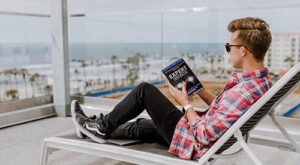How To Secure Your Facebook Account Against Hacking
A lot of my Facebook friends this week have been complaining about hacked accounts. And this got me worried as a digital nomad.
Meta, the owners of Facebook have incredible features that if put to right/good use, your account will not be easily hacked and will have a higher level of protection unless you are not very vigilant.
To start off, see the attached screenshot.

-
Facebook Protect
Go to your Facebook settings and ensure that the FACEBOOK PROTECT IS ON.🔒
It is the default security always protecting your account, it acts like a Firewall.
You can also see where you’re currently logged in. From the screenshot, am logged in to two accounts, my smartphone and computer.
-
Enable 2FA for your account, also Authenticator
2FA is 2-factor authentication, a second layer that you create to provide a buffer against access to your account without your authorization. You have options to create and use backup codes that you can download and store separately for accessing your account when using new devices/computers 🙇.
Also, you can add an SMS layer that sends a code to your phone number every time access to your account is triggered. I use this mostly. But I use all these added layers interchangeably since sometimes one refuses to work. I apply these protections to my email accounts, Twitter, IG and even Facebook.
-
Passwords
Lastly, make sure you use strong PASSWORDS. People would use birthdays, names of their kids, etc., which are predictable, or the famous 000000 or 123456789. These can always be very easily guessed. Avoid them.
I hope these notes will be of value to someone against hacks/scams.
PS: Additional note. Whenever you want to access your online accounts on a public computer, in a cyber or even a friend’s computer, make it a tendency to always use the INCOGNITO mode that helps guard against storying cookies to that computer/phone.
-
Incognito/Cookies
Cookies are always the little details about you that computers store. Your name, phone number, email address, passwords, etc. I love them, but only use them on my own devices since they make work much easier.
Occasionally I’d use public computers in cybers and am always shocked to see and find many FB, email accounts that were not logged out, or the cookies logs them in automatically. And that’s how people have access to your accounts and changes the phone numbers and emails.
Wherever I must use a public computer, I go incognito. Hope you will too, going forward.
Thanks for listening to my Ted talk!
Which steps are you taking to secure your digital footprints?